Cheap Web Space, Domain Name: |
Question: |
|
Unfortunately nothing found on "".
Premium support for Bitpalace web hosting customers only!
 from the Dominican Republic: +49 30 32 70 18 92, Fax (in Germany) +49 30 32 70 18 91
from the Dominican Republic: +49 30 32 70 18 92, Fax (in Germany) +49 30 32 70 18 91
Skype: bitpalast
One moment please … your browser is loading the page.


Symptom
You have received an email from Let's Encrypt announcing the expiration of an SSL certificate. You would like to renew the certificate now.
Cause
The certificate to which the e-mail refers is usually not the certificate that you actually use. All active certificates are automatically renewed by the server. If you had previously created a certificate, which was rebuilt later, that old certificate will still be present at Let's Encrypt, but will not be used on your server. Certificates no longer used on the server expire. Let's Encrypt does not know that the certificate is no longer in use and therefore sends the reminder to you, even though the certificate can simply expire.
You can check the actual runtime of the active certificate by clicking the SSL lock in the web browser and retrieving the certificate details:

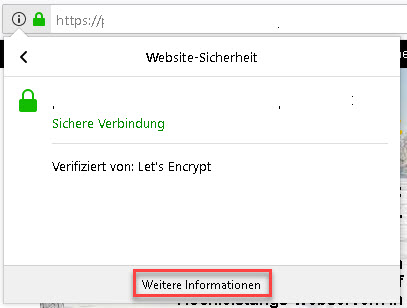
Solution
A manual renewal of the certificate is unnecessary. It is automatically renewed. Please note, however, that only certificates for web space can be renews. If you have changed your hosting settings in the meantime and have redirected your domain, the Let's Encrypt Certificate cannot be renewed. This behavior is by design.
Overview of frequently asked questions 

Additional  Services Services |
|---|
| Starter Server: Affordable web server from 2.16 US$ () /month with PHP, database and many more
|
 "Cheap Web Space": Affordable web space, cheap web server, low-cost webserver, low-price web servers: fast web server / small web server (cheap web space). Web server for private homepages / small website projects.
"Cheap Web Space": Affordable web space, cheap web server, low-cost webserver, low-price web servers: fast web server / small web server (cheap web space). Web server for private homepages / small website projects.
 from the Dominican Republic: +49 30 32 70 18 92 •
from the Dominican Republic: +49 30 32 70 18 92 •  GmbH, Sensburger Allee 27, D-14055 Berlin (Germany)
GmbH, Sensburger Allee 27, D-14055 Berlin (Germany)
Your purchase is tax-free, because you order from a non-EU country. © 2025  GmbH. All rights reserved.
GmbH. All rights reserved.  and the
and the  logo are registered trademarks of
logo are registered trademarks of  GmbH. For photo credits see imprint.
GmbH. For photo credits see imprint.




